Remote Passive Income with AI: How I Built a $9,000/Month Micro SaaS That Just Does One Thing
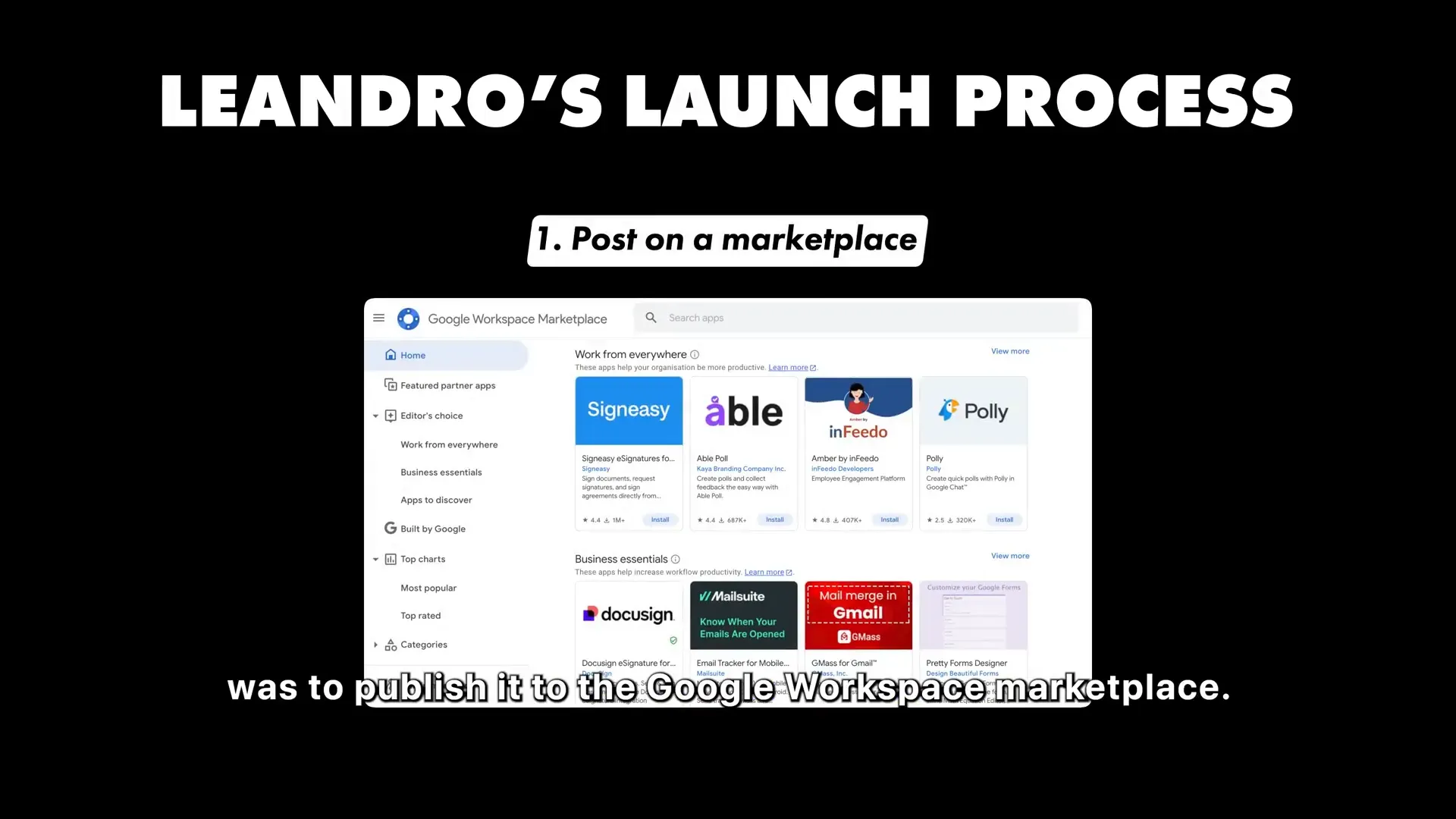

Let’s cut the fluff. You want a remote passive income with AI, but all the shiny tutorials and “playbooks” leave you drained or broke. I get it. There’s a million ways to start something online, but few that don’t waste your time or money. Here’s a story you’ll want to lean into — about Leandro, a solo dev from Buenos Aires who built a micro SaaS that makes $9,000 a month with an app that literally does one thing. No bells, no whistles, just a focused tool that solves a real pain.
This isn’t about scaling a unicorn overnight. It’s about a lean, smart approach to building something that works on autopilot — the kind of remote passive income with AI (and a little elbow grease) you can actually bank on.
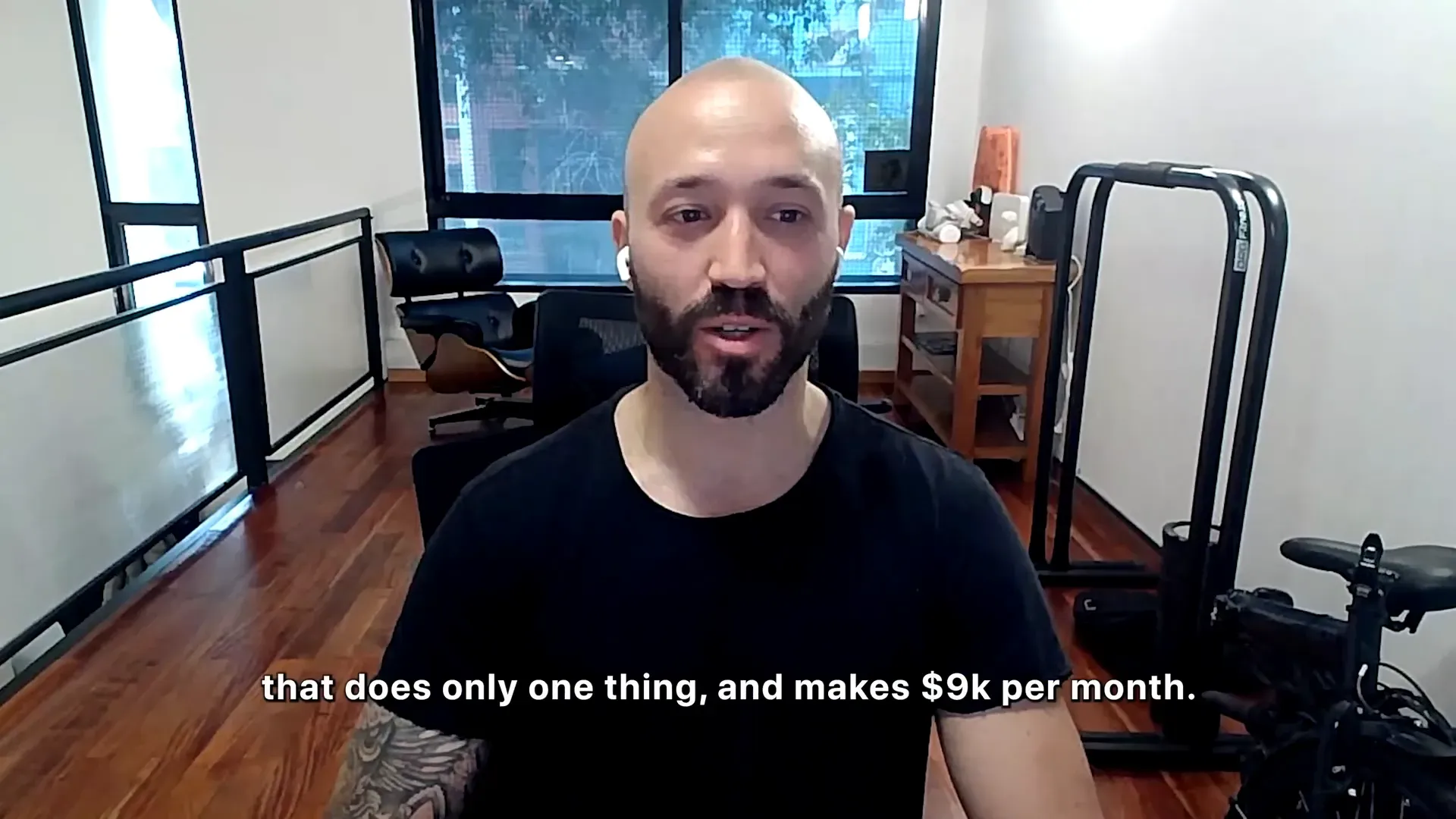
🧩 The One-Thing App That Makes $9K Monthly
Leandro’s app, Send to Sheets, is a Google Sheets add-on that syncs data from Notion to Sheets. That’s it. No complicated workflows, no sprawling feature set — just a clean, focused integration that scratches a very specific itch.
Built in two weeks, it’s been quietly pulling in around $9,000/month for the past couple of years, with over 70,000 users and 450+ paying customers. Total revenue over four years? About $120k. The last couple of years have been the real money-makers.
Why does it work? Because it solves a gap. Notion’s API is great but limited, and many users want to export and manipulate their Notion data in Sheets for analysis, reporting, or workflows. Leandro’s plugin fills that gap seamlessly.
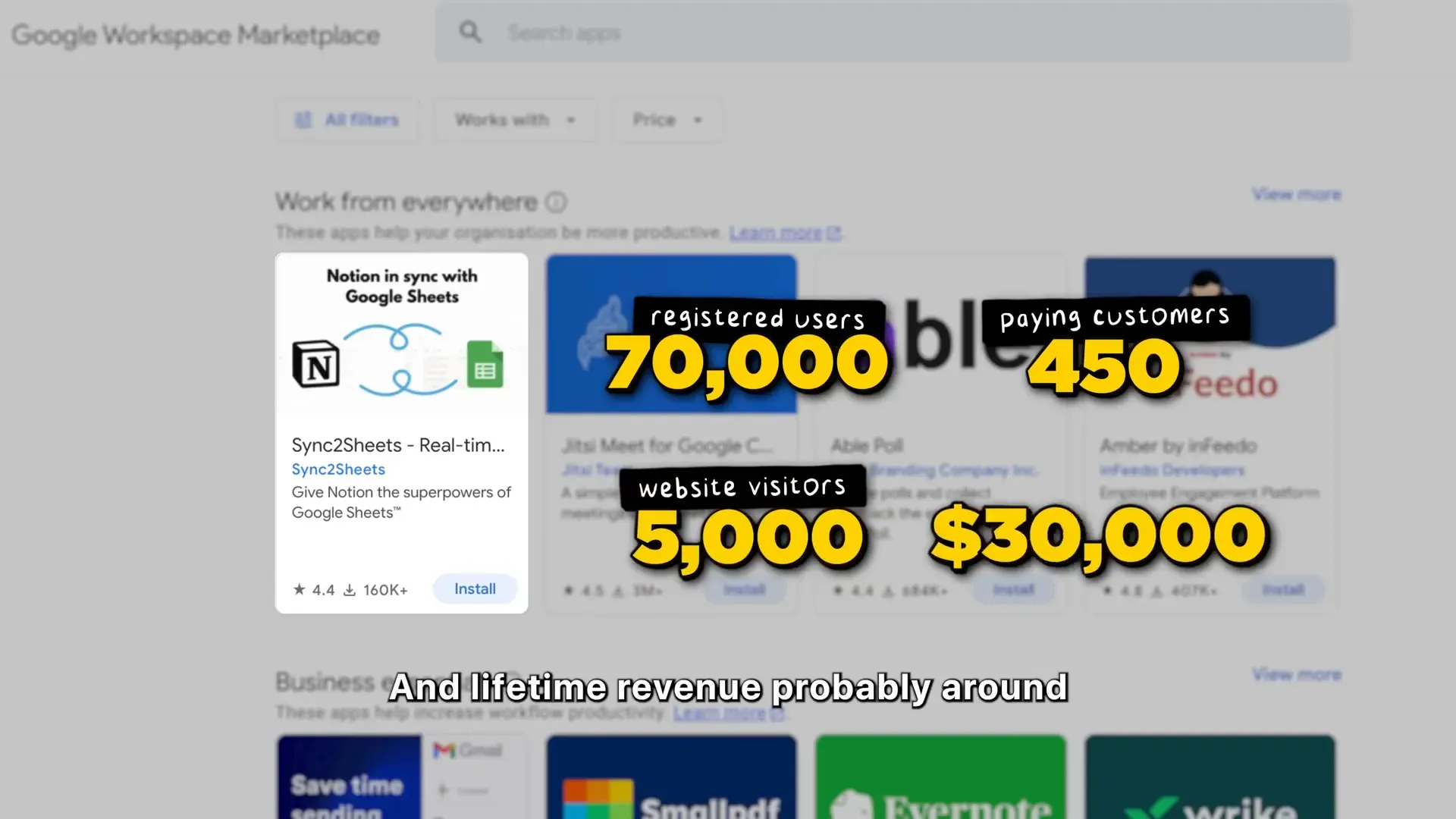
🔍 How to Find and Validate a Simple Idea
Leandro’s path started with a freelance gig working with the Google Sheets API. When Notion released their official API, he spotted a clear gap: users needed better ways to export Notion data to Sheets.
So he did what any smart builder would do — he went to Reddit and searched Notion-related forums for keywords like “sheets,” “CSV,” and “Excel.” He found plenty of folks struggling with manual exports and workarounds. That was his green light to build a Minimum Viable Product (MVP).
He didn’t overthink it. Two weeks later, the MVP was live, and he hunted down beta users in Notion and Sheets communities to get feedback and validate demand.
If you’re hunting for your own niche, Leandro recommends places like Zapier to spot pain points. For example, accounting apps like QuickBooks need to sync with Sheets, but Zapier workflows get messy fast. Building a single tool to handle that complexity? Instant value.
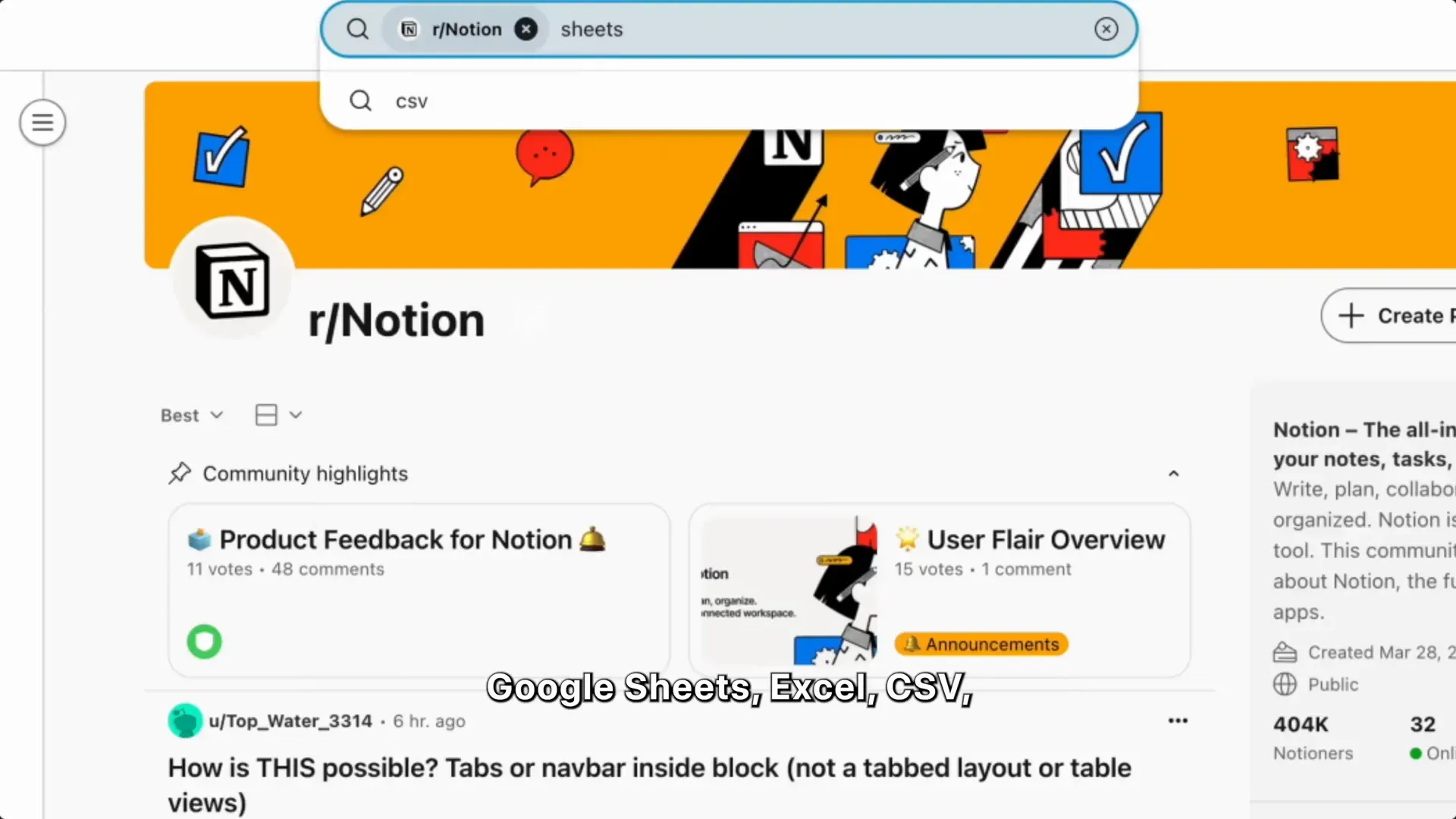
🧠 From Electronics to Apps: Leandro’s Backstory
Here’s the kicker: Leandro’s original background is electronics engineering. But college made him hate it — so he pivoted to learning JavaScript on his own. Why? Because JavaScript lets you build web apps, mobile apps, and everything in between.
He freelanced for eight years, but the entrepreneurial itch kept growing. The pandemic was the breaking point: he quit freelancing, stopped chasing clients, and decided to build for himself.
This story should hit home for anyone tired of being a cog in someone else’s machine. Leandro had savings, skills, and a clear goal: build something that runs on autopilot and lets him call the shots.

⚙️ The Tech Stack and Build Process
Leandro’s app runs on Google Apps Script, a scripting language that extends Google Workspace apps like Docs and Sheets. It’s perfect for lightweight add-ons and tight integrations.
He coded in Visual Studio Code, leaned on his Sheets API experience, and built the entire MVP in two weeks — no AI hacks, just Stack Overflow, Google searches, and good old-fashioned debugging.
His stack now includes:
- TypeScript for the codebase
- Google Cloud + Firebase for infrastructure
- SendGrid for transactional and marketing emails
- Mixpanel for deep user analytics
- Paddle for payments (Stripe isn’t available in Argentina)
- Divio for customer support chat on the landing page
This lean stack keeps costs low — about 90% margins after cloud infrastructure expenses, which is mostly compute-heavy syncing in real-time between Notion and Sheets.
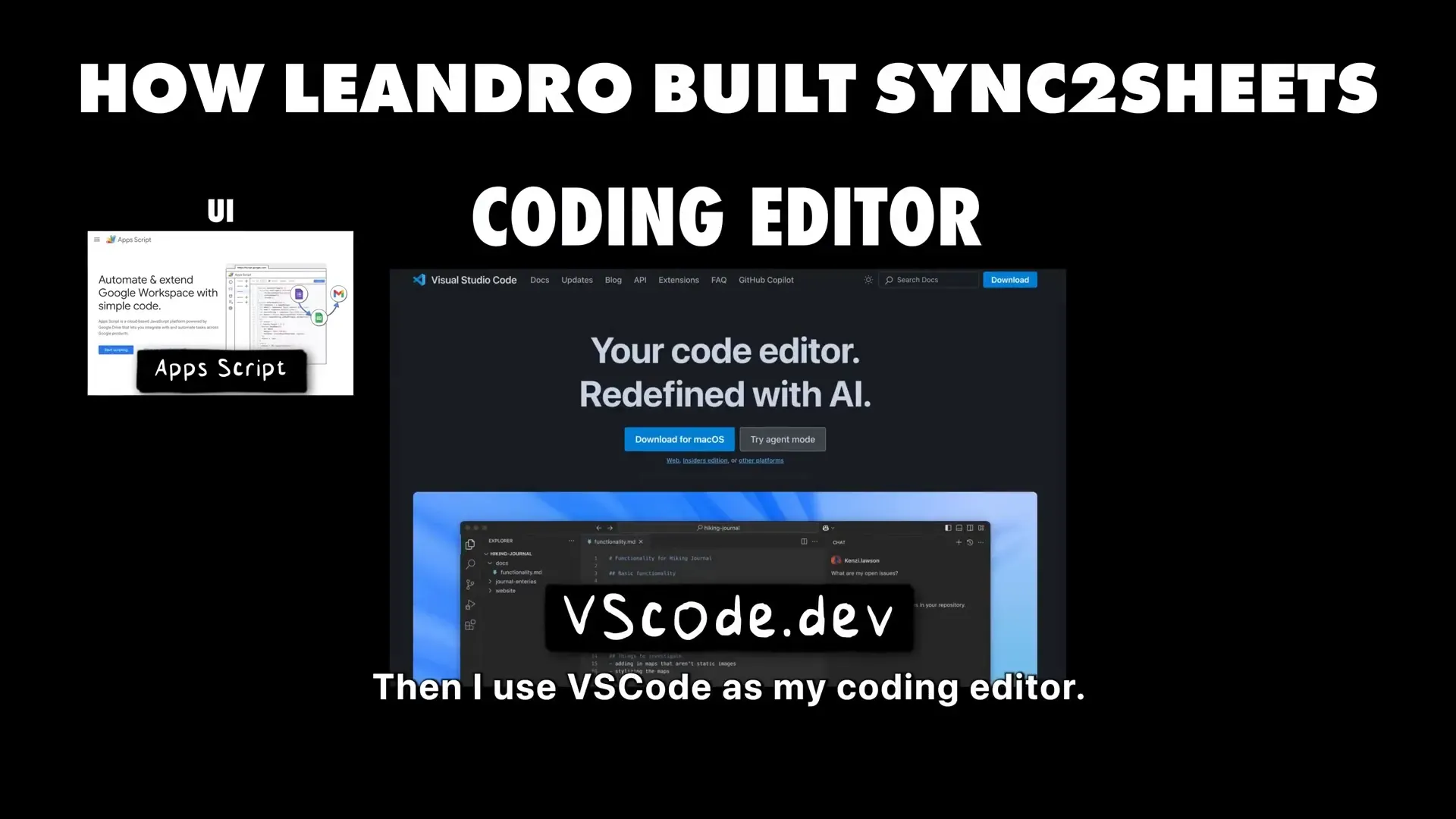
💡 Idea Hunting, Validation, and MVP Philosophy
Leandro doesn’t wait around for lightning strikes. He reads blogs, watches videos, and keeps a running list of ideas. When an idea repeats itself, it gets bumped up the priority list.
He also recommends checking Upwork to see what people are paying others to build — a real-time market research goldmine.
Validation is simple but crucial:
- Check if a similar product exists and who it serves (enterprise, SMB, individuals).
- Evaluate pricing to estimate market potential.
- Figure out what differentiates your product.
- Find the first five users willing to try your app. Use Reddit, X (Twitter), Facebook or LinkedIn groups.
For the MVP, Leandro focused on one thing: transferring data from Notion to Sheets. No formatting, no fluff. Then he improved UX by mimicking Notion’s look with conditional formatting and dropdown validations in Sheets.
He also nailed the sync experience — letting users move or hide columns — those small details that make a big difference.
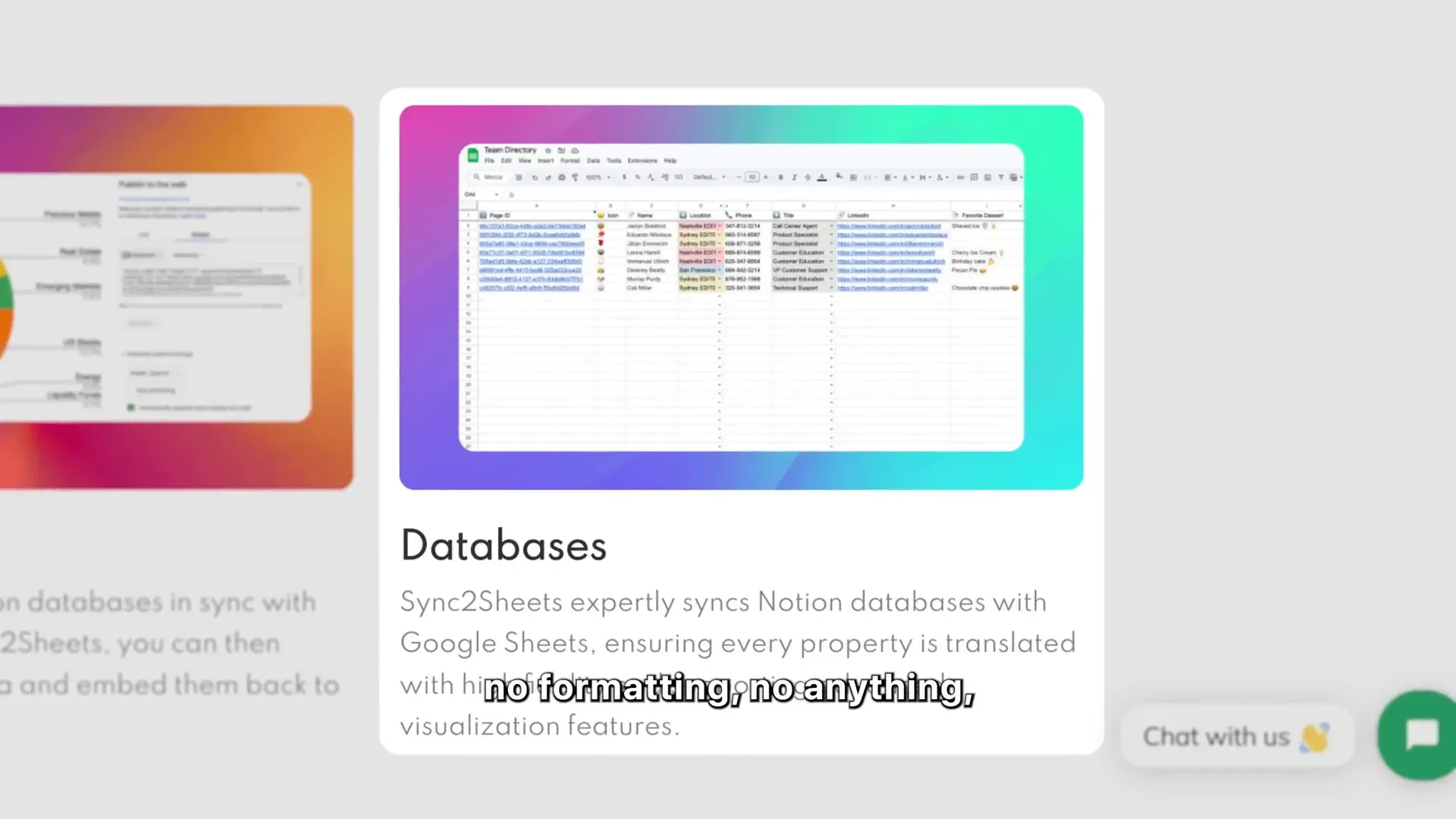
🚀 Launch Strategy and Growth Tactics
Once the plugin was built, Leandro published it to the Google Workspace Marketplace. Then came the outreach — not spammy, but targeted:
- He engaged in Notion-related Reddit groups and forums.
- Searched for keywords and started conversations with potential users.
- Added a chat interface on his landing page to talk directly with users and get feedback.
Growth came from a mix of organic marketplace installs and SEO-driven blog posts that tied Notion and Sheets use cases together. He also set up f5bot — a free Reddit keyword tracking tool — to jump on fresh posts where his app could help.
Later, he launched on Product Hunt and Hacker News for visibility spikes — great for backlinks and traffic, but not a direct source of paying customers.
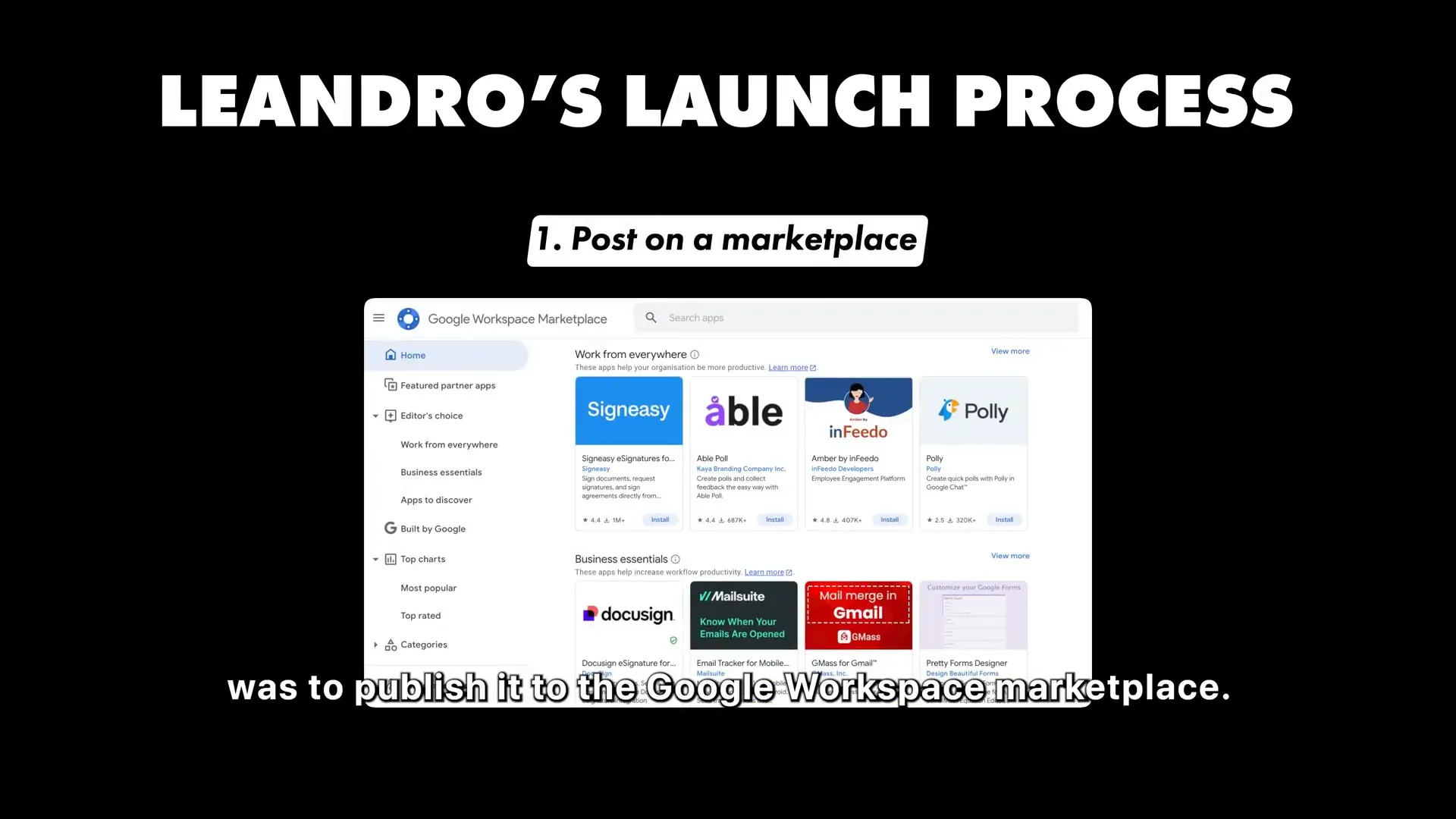
🛠️ Lessons Learned and Day-to-Day Reality
Here’s the part that hits home: small UI tweaks can move the needle big time. For example, removing the free plan was risky and pissed off some users, but it pushed monthly revenue from $5k to $8k in two months.
Leandro’s typical day? He’s a dad to a two-year-old, so mornings are family time. Work happens in “spikes” — focused bursts of development followed by breaks to avoid burnout. He’s ruthless about cutting tasks that don’t move the needle.
His advice to his younger freelancing self: find your first paying user before building full throttle. Free users don’t always translate to value or revenue. Charge early, iterate fast, and when you know it’s working, go all in.
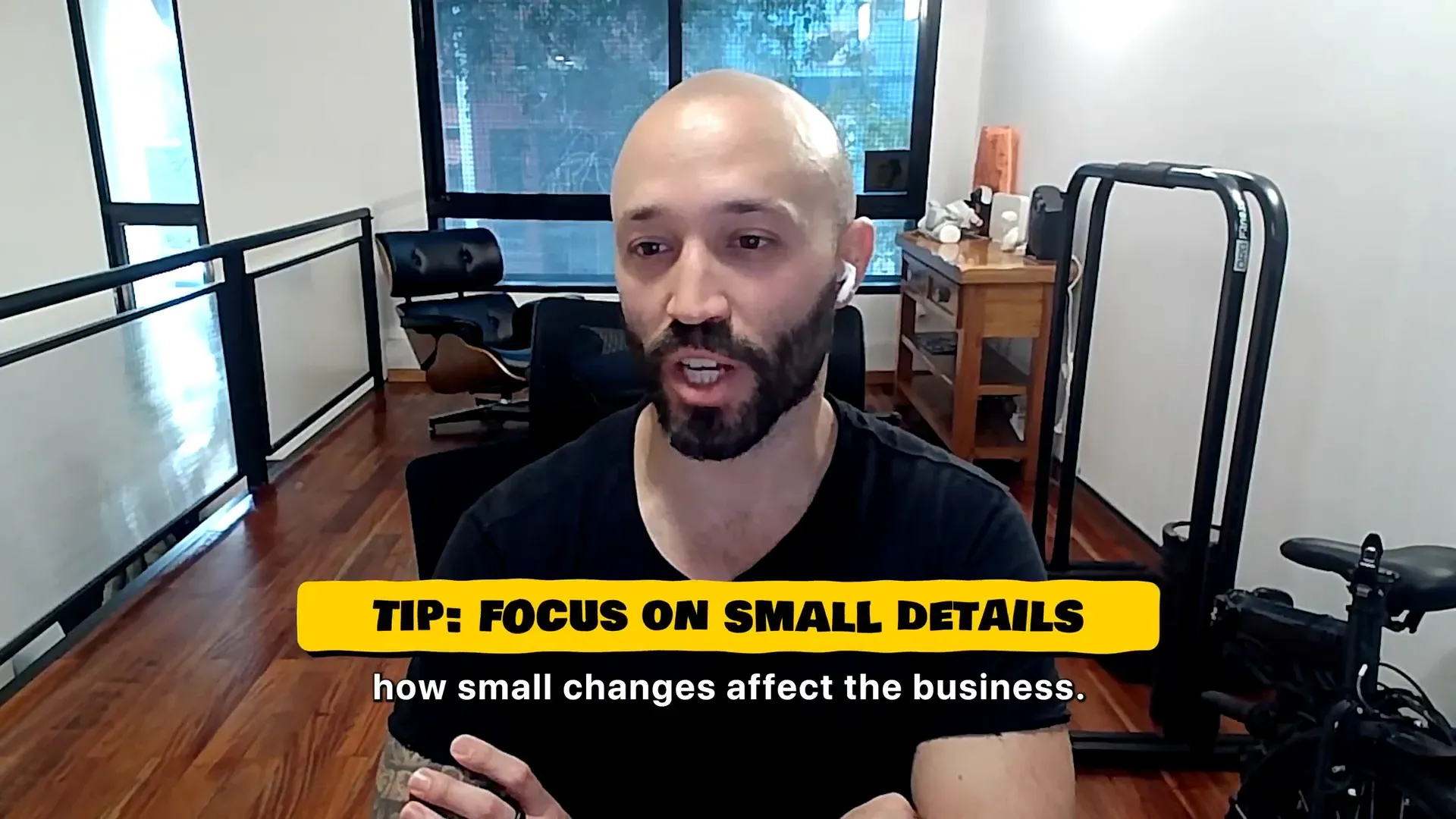
🎯 The Blueprint for Your Remote Passive Income with AI
Here’s the distilled playbook from Leandro’s story:
- Spot a real pain point. Use forums, marketplaces, and places like Zapier or Upwork to find what people struggle with.
- Validate fast. Build an MVP in two weeks that does one thing well.
- Find your first paying users. Don’t build for free usage alone — charge early to prove value.
- Launch smart. Use marketplaces, Reddit, and targeted SEO blog posts to grow without paid ads.
- Optimize relentlessly. Small UI or pricing changes can have outsized impact.
- Keep the tech lean. Use tools like Google Apps Script and cloud services that scale without breaking the bank.
If you want to build a remote passive income with AI, don’t overcomplicate. Build something simple that solves a clear problem. Build where your users already hang out. And keep the overhead low so you can stay nimble.
Leandro’s story isn’t about flashy launches or hype. It’s about grinding, learning, and iterating quietly until the money flows. That’s the kind of hustle that actually works.
This article was created from the video How I Built It: $9,000 Per Month Micro SaaS. Check out more from their awesome channel.

